Location Group Master
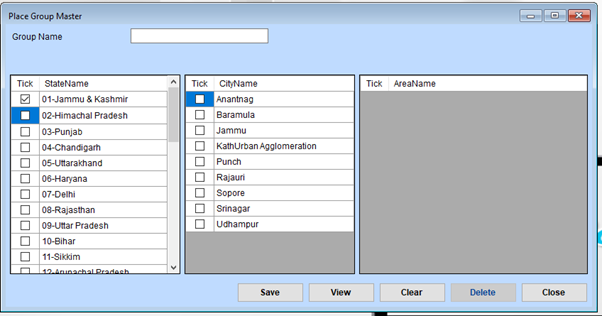
Steps for Creating a Group
1. Group Name
Group Name:
- Input a name for the group you’re creating.
- Example: “North India Region” or “Tier-1 Cities.”
2. State Selection
Tick Box for States:
- Use the checkbox to select one or more states.
- Scroll through the list to view all available states.
- Example:
- Selected: 01-Jammu & Kashmir, 02-Himachal Pradesh.
- Example:
3. City Selection
Tick Box for Cities:
- After selecting a state, choose specific cities within that state by checking the relevant boxes.
- Example:
- Selected from Jammu & Kashmir: Anantnag, Srinagar.
- Example:
- Multiple cities can be selected within a state.
4. Area Name (Optional)
Area Names:
- Areas under selected cities can be configured here if applicable.
- Leave blank if no area-specific grouping is needed.