Brand Master
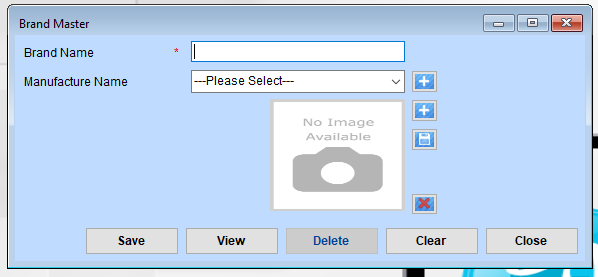
Enter the Brand Name
- Brand Name: In the Brand Name field, type the name of the brand you want to register. This field is mandatory.
Select Manufacturer Name
- Manufacturer Name: Use the dropdown menu next to Manufacturer Name to select the manufacturer associated with the brand.
If the Manufacturer is Not Listed:
- Click the ”+” button next to the dropdown to add a new manufacturer.
- A separate form might appear to add a manufacturer; complete that, save, and return to this form.
Upload Brand Image (Optional)
- Brand Image: If required, you can upload an image for the brand by clicking the appropriate button near the image placeholder. Follow the steps to upload an image if your system supports it.
Save the Entry
Once all required fields are filled, click the Save button to add the new brand to the system.
View Existing Entries
Click the View button to see a list of all previously added brands. You can search for a specific brand or review the details.
Delete a Brand Entry
If you need to remove an existing brand, navigate to the View section, select the brand, and click the Delete button.
Clear the Form
Click the Clear button to reset the form and remove any unsaved entries.
Close the Form
When you’re done, click the Close button to exit the form.