Ledger Master :
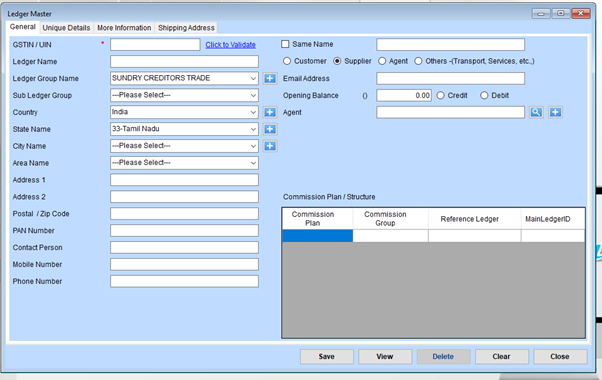
1. General Information
- GSTIN/UIN: Enter the GST Identification Number or Unique Identification Number.
Click on “Click to Validate” to ensure the GSTIN/UIN is valid. - Ledger Name: Input a unique name for the ledger account.
Example: “ABC Traders.” - Ledger Group: Select the appropriate ledger group from the dropdown. For example:
Sundry Creditors Trade (default selected in the image).
Other options may include Sundry Debtors, Income, Expense, etc.
Add a new group using the ”+” icon if needed. - Sub Ledger Group: Choose a sub-group (optional) to further categorize the ledger.
- Country, State, City, and Area Name: Select the relevant geographical details from the dropdown menus.
2. Address Details
- Address 1 & Address 2: Enter the address of the entity.
- Postal/Zip Code: Provide the correct postal code for accurate correspondence.
3. Contact Information
- PAN Number: Provide the PAN (Permanent Account Number) for tax-related purposes.
- Contact Person: Mention the name of the individual responsible for this ledger account.
- Mobile Number & Phone Number: Add valid contact numbers for easy communication.
4. Entity Type
- Select the appropriate entity type:
Customer, Supplier, Agent, or Others.
Provide an associated name if the entity is linked to an existing contact.
5. Financial Information
- Opening Balance: Enter the initial balance of the ledger account.
Use Credit or Debit to specify the type of balance. - Agent: Assign an agent (if applicable) by selecting from the dropdown or adding a new agent.
6. Commission Plan/Structure
Use the Commission Plan table to configure commission settings:
- Commission Plan: Define the applicable plan for commissions.
- Commission Group: Categorize the commissions.
- Reference Ledger: Link the commission to an existing ledger.
- MainLedgerID: Provide an identifier if required.
7. Actions and Options
- Save: Finalize and save the ledger entry.
- View: Review existing ledger entries.
- Delete: Remove a ledger entry if no longer needed.
- Clear: Reset all fields to their default values for new data entry.
- Close: Exit the Ledger Master module.