Warehouse
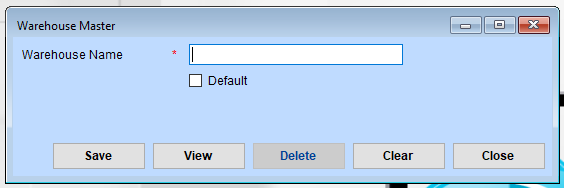
Steps for Managing Warehouses
1. Enter Warehouse Name
- In the Warehouse Name field (marked with an asterisk *), type the name of the warehouse you want to add. This is a mandatory field.
2. Set as Default (Optional)
- If this warehouse is to be used as the default for operations, check the Default checkbox.
3. Save the Warehouse
- After filling in the necessary details, click the Save button to store the warehouse information in the system.
4. View Existing Warehouses
- Click View to see a list of all previously added warehouses.
- You can review, edit, or delete any entry from the list.
####5. Delete a Warehouse
- Select the warehouse from the View list and click the Delete button to remove it from the system.
6. Clear the Form
- Use the Clear button to reset the form and remove any unsaved data.
7. Close the Form
- Once you’ve completed your work, click Close to exit the window.