Change Company
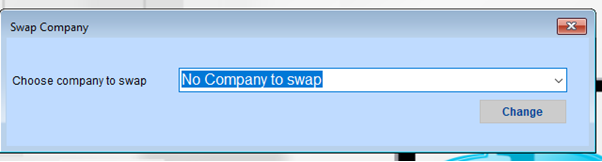
Purpose
The Swap Company feature allows you to switch between companies within the software environment for managing data or operations linked to a specific company.
Choose Company
- Open the Swap Company window.
- From the dropdown labeled Choose a company to swap, select the desired company from the list.
- If the dropdown says “No Company to swap,” it means no other company is currently configured or available for swapping. Ensure you have multiple companies added in your software.
Perform Swap
- After selecting a company from the dropdown, click the Change button.
- The system will switch to the chosen company profile, updating all settings and data views to align with the selected company’s details.
Close
Once done, simply close the window or proceed with your tasks under the newly selected company.