Manufacture Master :
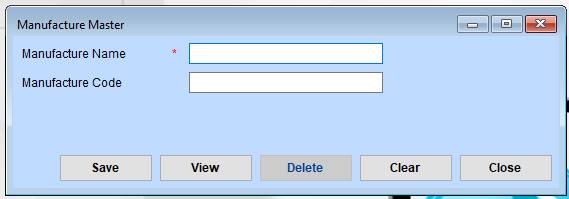
Enter Manufacturer Name
- Manufacturer Name: Fill in the Manufacturer Name field. This is marked with an asterisk (*), indicating it is a mandatory field.
Enter Manufacturer Code (Optional)
- Manufacturer Code: If your system uses a specific code for manufacturers, input the Manufacturer Code here. If not, this field can likely be left blank.
Save the Entry
After filling in the required details, click the Save button to save the new manufacturer entry to the database.
View Existing Entries
Click the View button to review the list of all previously saved manufacturers or search for specific manufacturer details.
Delete an Entry
To remove an existing manufacturer, navigate to the View section, select the desired record, and click the Delete button.
Clear the Form
If you need to reset the form to enter new data or correct a mistake, click the Clear button.
Close the Form
Click the Close button to exit the form when you’re finished.